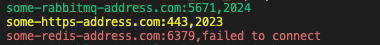Bash script to check SSL certificate expiry
This script iterates through my list of targets, checks the certificate expiry and prints the details.

I recently had to update certificates across 40 services. The rollout was handled by tools like Terraform and Ansible, but I wanted a quick script to validate that the new certificate is being used.
This openssl command allows us to fetch the certificate and print its expiry details
> openssl s_client -connect some-https-address.com:443 2>/dev/null | openssl x509 -noout -dates 2>/dev/null
notBefore=Feb 15 07:00:15 2023 GMT
notAfter=Feb 10 04:34:00 2024 GMTThe benefit of this over curl -vI is that it works against services that aren't https such as RabbitMQ, and Redis.
This script iterates through my list of hostname:port combinations, checks the certificate expiry and prints the details.
#!/bin/bash
# List the hostname and port of SSL certificates to check
targets=(
some-https-address.com:443
some-rabbitmq-address.com:5671
some-redis-address.com:6379
)
# Set which year you're looking for
# In this scenario I'm checking that my new certificate has been applied
# previous cert expires 2023, new cert expired 2024
desired_year="2024"
# Colors for output
green="\e[32m"
red="\e[31m"
yellow="\e[33m"
restore_color="\e[0m"
for target in ${targets[@]}; do
result=$(echo | openssl s_client -connect $target 2>/dev/null | openssl x509 -noout -dates 2>/dev/null)
if [ $? -eq 0 ]; then
not_after=$(echo $result | awk -F' ' '{print $9}')
if [ $? -eq 0 ]; then
(echo "$not_after" | grep "$desired_year") 1>/dev/null
if [ $? -eq 0 ]; then
echo -e "$green$target,$not_after$restore_color"
else
echo -e "$yellow$target,$not_after$restore_color"
fi
else
echo -e "$red$target,notAfter string not found$restore_color"
fi
else
echo -e "$red$target,failed to connect$restore_color"
fi
doneGreen for good, Yellow for 'not updated', and Red for some error such as incorrect port number.